Note: Please Root the phone under original system.
Download the tool to the phone first: https://drive.google.com/open?id=0Bw2ZA9BUygkBdklfSWFBZ2dTTXc OR http://pan.baidu.com/s/1hsJdeDm
1. Brush into the Recovery:
a. Input *#7678# on the dial interface of the phone, choose both the two as the next; Connect the computer with usb data cable, open USB debugging

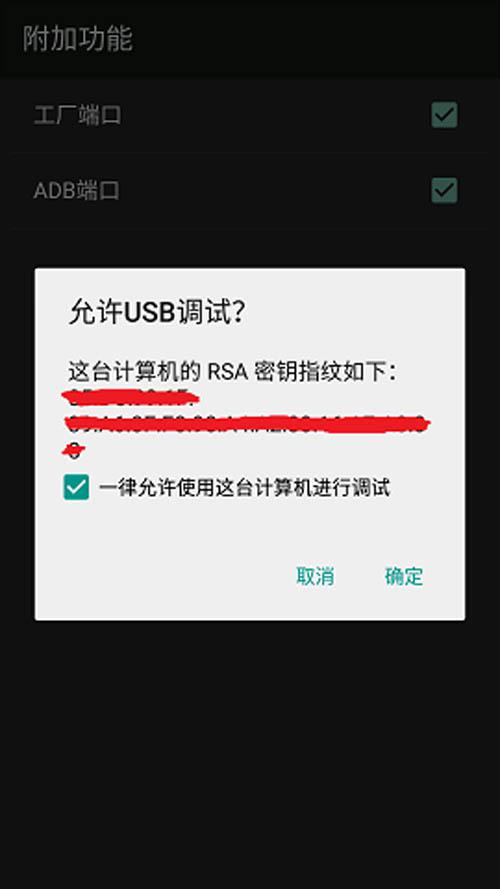
b. Run the file you download

c. Input "1" - Enter : brush into recovery driver
d. Input "2" - Enter : brush into recovery (Keep the screen bright, pop-up choose "allow")
e. automatically enter into recovery, then "slide allow to change"

2.Click on the following steps(the red box shows) after it automatic enter the phone
High class ——Silent star toolkit——gain ROOT permission——slide button to confirm ——reboot system


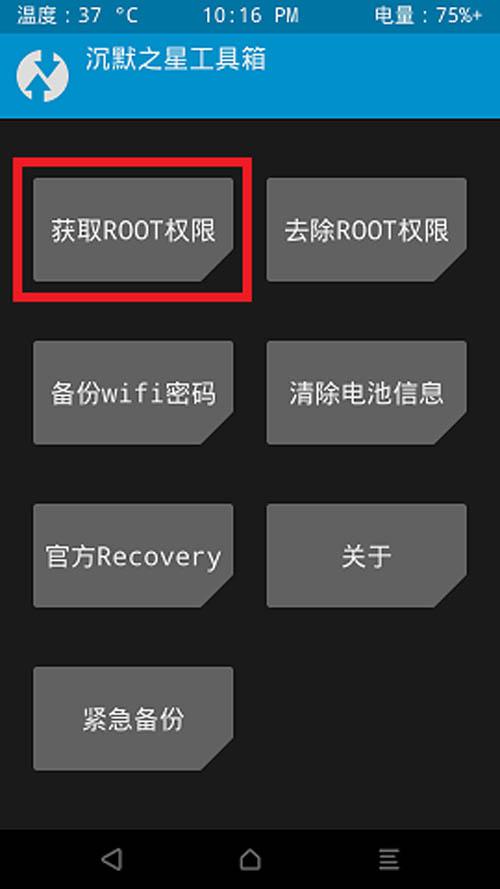



3. Install Google Play Store: http://www.nubiamobileshop.com/blog/nubia-mobile-google-play-installation/

2 Item(s)
Saravanan E
posted on Wednesday, December 28, 2016 9:35:27 AM America/Los_AngelesI need to install google play store and install language pack. Please support. Thanks
Pascal
posted on Sunday, December 4, 2016 8:40:23 AM America/Los_Angeles2 Item(s)